30 Days money back guarantee
Watch the Best IPTV Ireland 30,000+ Live Channels!
Enjoy Sports, Movies, TV Shows & More with Irish IPTV. Start Your Free Trial Today!

IPTV Ireland Features
What make us different?
Zero Buffering
Enjoy smooth, uninterrupted streaming with our high-speed servers. No freezing, no lag just pure entertainment whenever you want it.
Bypass ISP Blocks
Access all your favorite channels securely without worrying about ISP restrictions. Our advanced technology ensures uninterrupted viewing across Ireland.
Money Back Guarantee
We’re confident you’ll love our service! Try it risk-free — if you’re not satisfied within 30 days, we’ll refund your payment. No questions asked.
Satisfaction Guaranteed
Why Choose Irish IPTV?
At IPTV Ireland, we bring the ultimate TV experience to your home. Watch over 30,000+ channels, thousands of movies, and the latest sports, all in HD and 4K. No satellite dishes. No long-term contracts. Just reliable, high-quality streaming — anytime, anywhere.
10K+
Active Users
30K+
Global Channels
100K+
VoD Content

Simple and Affordable IPTV Packages
Exclusive Service for Those Who Value Difference.
1 Month
What's included?
12 Months
What's included?
6 Months
What's included?
1 Month
For 2 Devices
What's included?
12 Months
For 2 Devices
What's included?
6 Months
For 2 Devices
What's included?
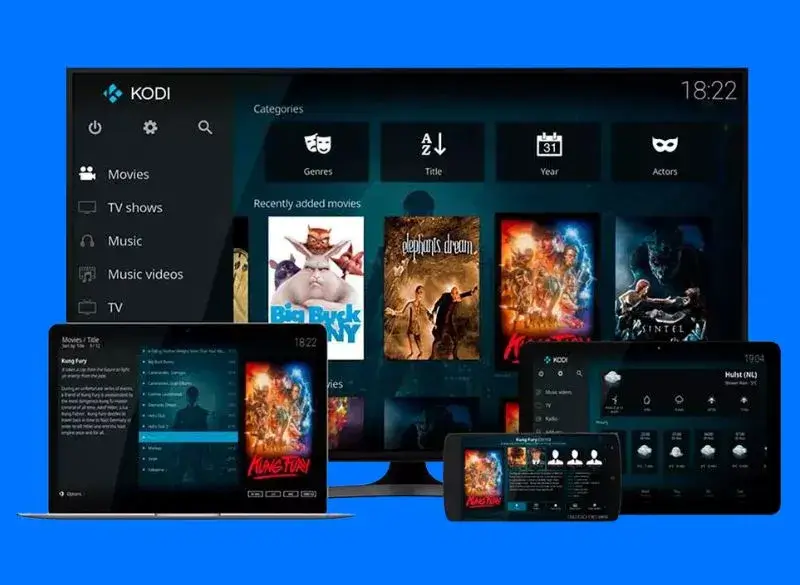
What You Get with
Our IPTV Service
Tired of buffering and no support? Switch to IPTV Ireland — enjoy reliable streaming and 24/7 customer service.
Access to ALL Irish sports & PPV events
Movies/Series library getting Updated Weekly
You can request to add Channels/VODS
Can be installed on any APP or DEVICE
Content from 140 Countries Worldwide!
(Asia, Europe, Africa, AR...)
Top Benefits of Using IPTV Ireland
Watch IPTV Ireland with Unmatched Reliability
Looking to watch IPTV in Ireland without buffering or unreliable streams? We brings you high-quality live TV channels, sports, movies, and international content straight to your screen. Whether you’re watching from Dublin, Cork, or Galway, our servers ensure fast, smooth, and uninterrupted streaming — every time.
Best Irish IPTV Service for 2025
We’re proud to be recognised as one of the best Irish IPTV services in 2025, offering over 30,000 live TV channels and VOD content. Our customers love our flexible pricing, powerful channel lineup, and responsive support. Whether you’re into football, international news, or local Irish programming, our TV service has something for everyone.
Local IPTV Across Ireland – Dublin, Cork, Galway & More
Looking for reliable IPTV in your city? We proudly serve all major regions of Ireland with fast, high-quality streaming, responsive support, and affordable pricing. Whether you’re in Dublin, Cork, Galway, Limerick, or beyond, we’ve got you covered with the best experience.
IPTV Dublin – Stream your favourite Irish and international channels in HD with no buffering.
IPTV Cork – Enjoy sports, movies, and live events with fast IPTV servers optimised for the Cork area.
IPTV Galway – Access over 30,000 live channels and 20,000+ VODs with instant activation.
IPTV Limerick – Watch on Smart TVs, Firestick, or mobile devices with easy setup and full local support.
Thousands of customers across Ireland are switching to Irish TV. Get started today with a free trial — no satellite required, no contracts, just smooth and secure streaming.
How to Get IPTV in Ireland Legally and Reliably?
Getting IPTV Ireland legally and reliably is easier than ever. Our service operates within proper guidelines, offering licensed content through secure streaming platforms. Read Our In-Depth Guide for Ireland. Choose a plan, start your free trial, and enjoy world-class streaming on your smart TV, Firestick, mobile, or PC — no satellite dish or complex installation required. If you want to buy a package go to the IPTV pricing page.
Frequently Asked Questions (FAQ)
What is IPTV?
IPTV, or Internet Protocol Television, is a way to deliver television programming through the Internet instead of traditional satellite or cable formats. It lets you stream live TV channels, movies, and shows directly to your devices, giving you flexibility, a wider selection, and often much better value than traditional TV services.
Is IPTV legal in Ireland?
Yes, IPTV subscriptions are legal in Ireland when offered through licensed providers with permission to broadcast the content. Irish IPTV is committed to ensuring that our service operates within all applicable laws so you can stream your favorite channels confidently.
What devices are compatible with your IPTV subscription?
You can watch our TV service on virtually any modern device. We support Smart TVs (like Samsung, LG, Hisense, and Sony), Android and iOS smartphones and tablets, Amazon Fire Stick and Fire TV, MAG boxes, Windows PCs, Mac computers, and streaming devices like Nvidia Shield and Formuler Z boxes. Wherever you are, you’ll have access to your favorite channels.
What internet speed do I need?
For the best experience, we recommend a stable internet connection. A minimum of 20 Mbps is enough for Standard Definition (SD) streaming. For high-definition (HD) streaming, at least 30 Mbps is ideal, while Ultra HD or 4K streaming may require speeds of 50 Mbps or higher to ensure smooth, buffer-free viewing.
Do I need a VPN to use IPTV?
While a VPN is not mandatory, using one is a wise choice. A VPN can help protect your privacy, prevent internet service providers from throttling your speeds, and allow you to access region-restricted content when traveling abroad. Our subscription is fully compatible with VPNs for an even more secure and flexible experience.
How do I set up your IPTV service on my device?
Getting started is easy! Once you subscribe, we’ll send you simple, step-by-step instructions based on your device. Generally, you’ll need to install a compatible IPTV app (like IPTV Smarters Pro or B1G Player) and input the login credentials you provided. Then, you’ll be ready to enjoy thousands of channels and movies in minutes.
What content is included with my subscription?
When you join Irish IPTV, you gain access to over 30,000 live TV channels from Ireland, the UK, the US, Europe, and worldwide. You’ll also enjoy a vast library of on-demand movies, TV series, and premium sports content covering GAA, Premier League, Champions League, UFC, and more. Our content is updated regularly to ensure you always have something new to watch.
Can I use while traveling?
Our service works worldwide, so you can continue watching your favorite shows even when traveling. Some programs may be geo-restricted, but by using a VPN, you can easily access your regular content no matter where you are.
What payment methods do you accept?
We offer secure payment options for your convenience, including credit and debit cards, PayPal, bank transfers, and cryptocurrencies such as Bitcoin. This flexibility ensures you can choose the method that works best for you.
Is there a free trial or money-back guarantee?
Yes! We offer a 24-hour free trial so you can experience our service before making a commitment. Plus, we back all our subscriptions with a 30-day money-back guarantee. If you’re not fully satisfied within the first 30 days, we’ll give you a full refund — no questions asked. Your satisfaction is our priority.
Customers Reviews
Join Thousands of Satisfied Viewers Across Ireland!
Unmatched Streaming Quality!
I’ve tried several services, but Irish IPTV stands out with its crystal-clear 4K streams and zero buffering. Watching live sports has never been this smooth!
A Vast Library of Content
From the latest movies to classic Irish shows, the content library is impressive. I always find something great to watch. I will recommend it to my mates.
Start Watching the Best IPTV Ireland Today!
Join thousands of happy customers across Ireland. Get your free trial and see why we're the top choice for IPTV!
100% Money Back Guarantee
We are so confident in the quality of our subscription service that we offer a full refund within 30 days of your purchase. Try us risk-free — your satisfaction is our priority!

IPTV Sales Help
24/7/365 Through the Chat Widget
Get IPTV Reseller
Join the Revolution – Stream & Earn Like Never Before.
Refund Form
Submit refund and returns request here.
Products
COMPANY
WhatsApp us