How to Set Up IPTV on Mac OS (2025 Step-by-Step Guide)
Streaming IPTV on a Mac gives you access to thousands of TV channels, movies, and live events worldwide. Whether you’re using IPTV Smarters Pro or VLC Media Player, this guide will help you set up IPTV on Mac OS the right way—fast, secure, and fully optimised for your device.
What You Need to Get Started
Before you begin, make sure you have the following:
- A Mac running macOS High Sierra (10.13) or later
- An active IPTV subscription (M3U or Xtream Codes)
- IPTV player software (like IPTV Smarters or VLC)
Download IPTV Smarters Pro
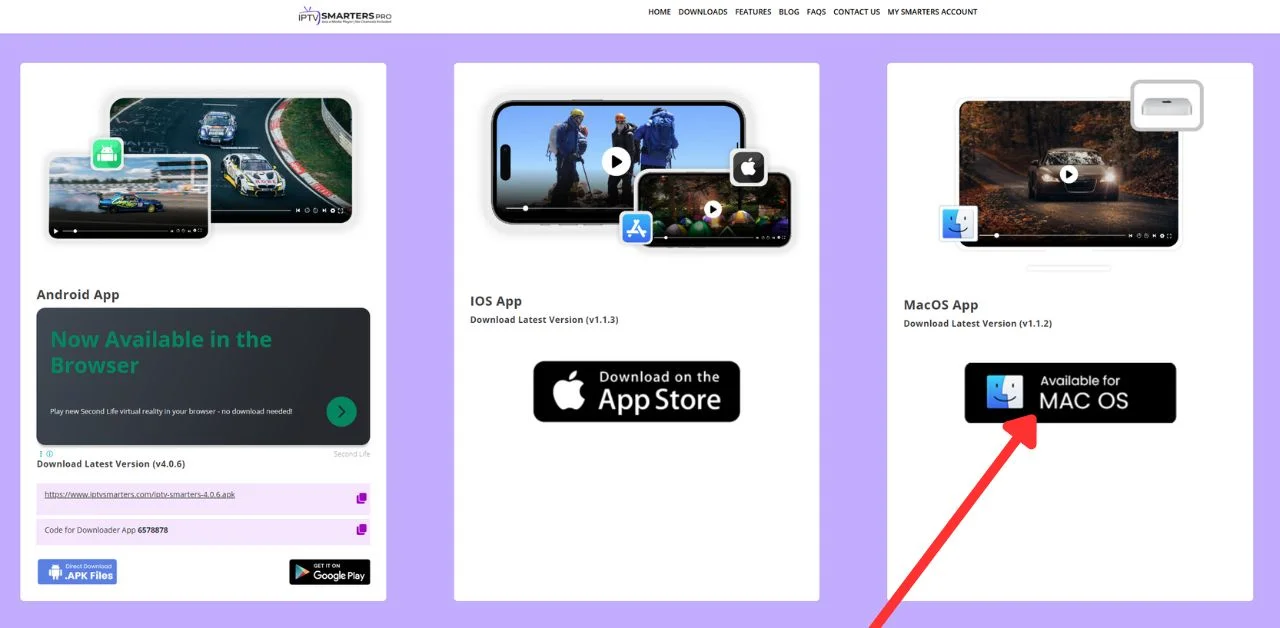
To begin, you must download the IPTV Smarters Pro Mac version. You can download it directly from the official website here. This tool, created especially for IPTV users, allows you to easily stream live channels, films, and TV series on your Mac.
Download IPTV Smarters Pro (MAC)
Allow Installation from Unidentified Developers
Mac OS has a built-in security feature that, by default, stops you from installing apps from makers you don’t know. You will need to turn on this option to install IPTV Smarters Pro:
- Click on the Apple menu at the top-left corner of your screen and select “System Preferences.”
- In the System Preferences window, click on “Security & Privacy.”
- To make changes, click on the lock icon at the bottom-left corner of the window and enter your admin password.
- Under the “General” tab, look for the option that says “Allow apps downloaded from” and select “Anywhere.”
- If this option is not visible, open the Terminal app and enter the following command:
sudo spctl --master-disable - Press “Enter” and provide your admin password if prompted. This will enable the option to allow apps from anywhere.
- Re-lock Security Settings: Once you have enabled app installations from anywhere, click the lock icon again to prevent further changes.
Open a Mac app from an unidentified developer.
Set Up IPTV on Mac OS Using IPTV Smarters Pro
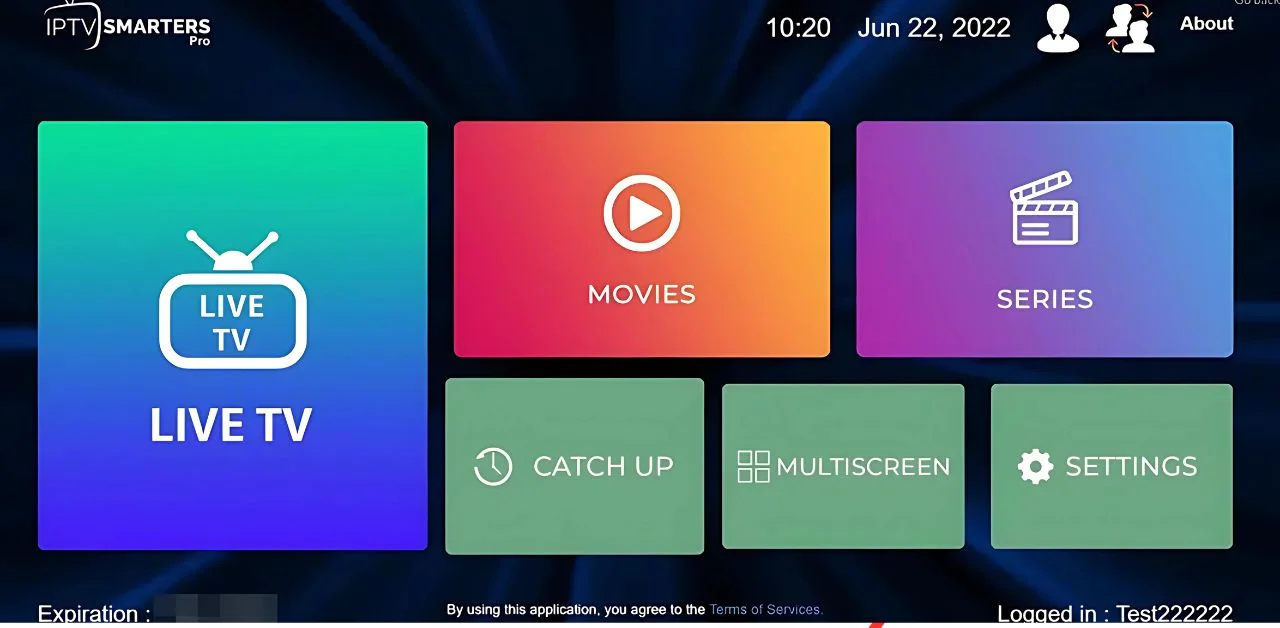
- Go to your “Downloads” folder and find the IPTV Smarters Pro file you downloaded.
- Double-click the File to open the installer. Follow the on-screen instructions to complete the installation.
- Once the installation is complete, IPTV Smarters Pro will be in your “Applications” folder. Double-click it to open it.
Enter Your IPTV Subscription Details
- Enter Your Login Credentials: You will need the login details provided to you by your IPTV service provider. This information is usually sent via email or WhatsApp. It includes:
- Username: Provided by IPTV Ireland.
- Password: Provided by IPTV Ireland.
- Server URL: Also provided by IPTV Ireland.
- Complete the Setup: Once you have entered your details, click “Add User” to complete the setup.
- Explore IPTV Content!
Use VLC Player as an IPTV Alternative
Would you prefer something simpler? You can also set up IPTV on Mac OS using VLC:
- Open VLC Media Player
- Click File> Open Network
- Paste your M3U playlist URL
- Click Play
- Pros: Lightweight, fast, no login needed
- Cons: No EPG, categories, or VOD structure
Troubleshooting IPTV on Mac OS
- App won’t open? Go to Security & Privacy > General and click “Open Anyway.”
- Login fails? Double-check your credentials and server URL (case-sensitive)
- No channels load? Contact your provider — your playlist may have expired.
FAQs: Set Up IPTV on Mac OS
Is IPTV legal on macOS in the UK?
Yes, the apps are legal. Content must be from licensed providers.
Can I use a VPN with IPTV on Mac OS?
Yes. A VPN is recommended if your ISP throttles IPTV traffic.
Does IPTV Smarters work on M1/M2 chips?
Yes. Most IPTV players now support Apple Silicon.
Need Help with IPTV Setup?
Whether you’re using a Mac, Firestick, Android box, Smart TV, or iPhone, we’re here to help.
Get Instant Support via WhatsApp. Click to chat with us now:
Need Help Setting Up IPTV on Another Device? Explore our full setup guides:
Firestick Setup | Android Box | Smart TV | iPhone/iPad