How to Set Up IPTV on Smart TV (Samsung, LG, Android)
Want to watch live TV, movies, and sports on your Smart TV? This guide shows you how to set up IPTV on a Smart TV in under 10 minutes using apps like IPTV Smarters, HOT IPTV, and IBO Player Pro. The steps below work for most models using a Samsung, LG, or Android TV.
Step 1: Choose the Right IPTV App
To get started, you must download an IPTV app from your Smart TV’s App Store. Below are the best options based on ease of use, price, and reliability.
Best IPTV Apps for Smart TVs
| App Name | Trial/Price | Pros | Cons |
|---|---|---|---|
| IPTV Smarters Pro | Free (lifetime) | Easy setup, direct login | Some glitches occasionally |
| HOT IPTV | 30-day trial / €4.99 | Smooth UI, reliable performance | Requires MAC activation |
| IBO Player Pro | 7-day trial / $10 | One-time payment, good interface | Occasional downtime |
| Others (legacy) | Paid, varies | Net IPTV, Duplex IPTV, Smart IPTV | Limited support, outdated |
Most Smart TV IPTV apps are paid. Only IPTV Smarters Pro is entirely free.
Step 2: Install IPTV Smarters Pro (Free Method)
If you’re looking for a 100% free IPTV setup, IPTV Smarters Pro is the best option.
How to Set Up IPTV Smarters on Smart TV:
- Open the App Store on your Smart TV.
- Search and Install: “IPTV Smarters Pro.”
- Launch the App after installation.
Enter Your IPTV Details (Xtream Codes API):
| Field | What to Enter |
|---|---|
| Any Name | Can be anything (e.g. “My IPTV”) |
| Username | Found in your WhatsApp |
| Password | Check WhatsApp |
| Server URL | Must start with http:// (not https://) |
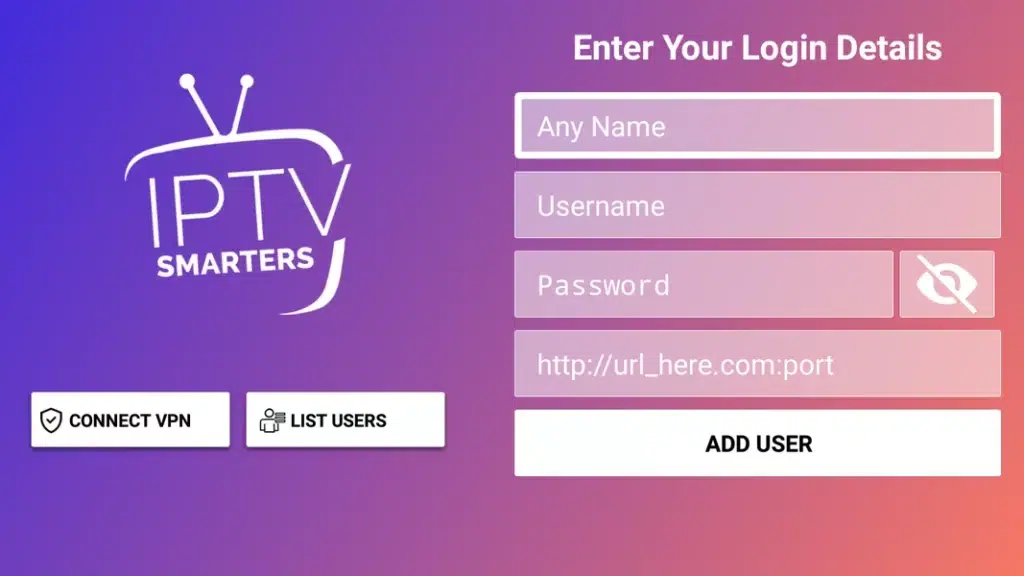
If the link doesn’t work, contact your IPTV provider for a DNS-compatible link. Not all formats are accepted.
Step 3: Set Up a Paid IPTV App on Smart TV
These apps offer better performance, support, and stability. Here’s how to configure them.
Setup Instructions (HOT IPTV / IBO Player)
- Download HOT IPTV (or similar) from your TV’s App Store.
- Launch the App and note the MAC Address shown on the screen.
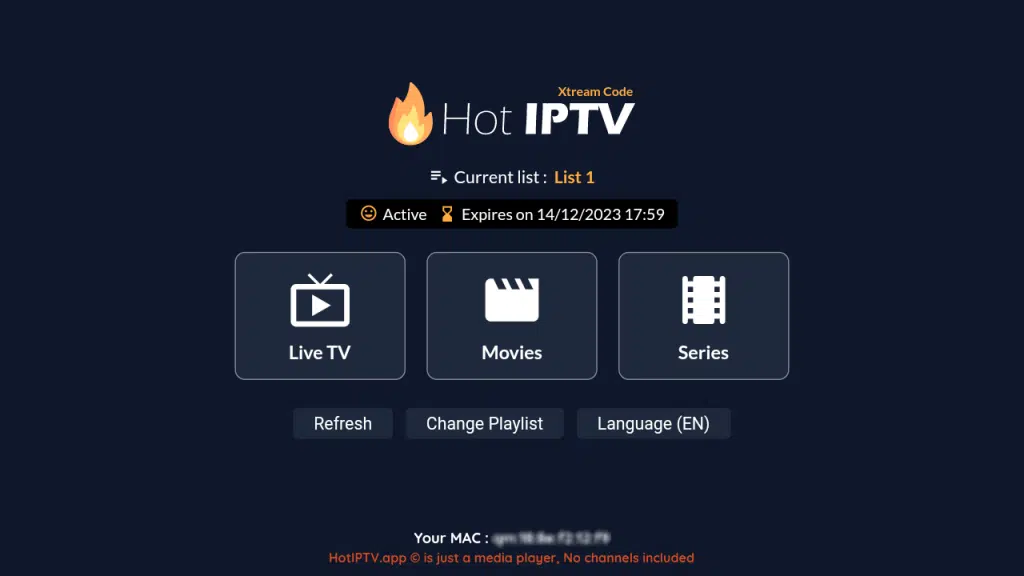
Option A: Send to Provider (Simple)
- Send your MAC address via WhatsApp
- Include:
- App Name (e.g., HOT IPTV)
- Your MAC Address
- Email or Order ID
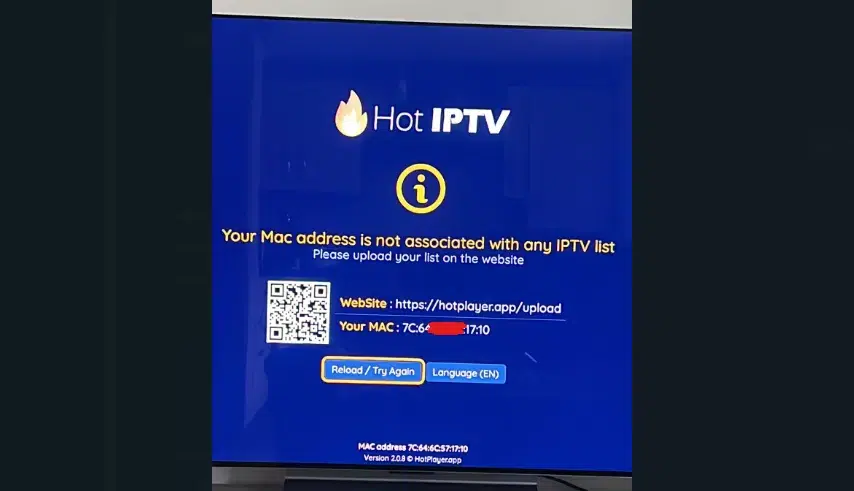
Option B: Set It Up Yourself
- Visit (https://hotplayer.app/upload)
- Enter your MAC Address
- Add your M3U Link
- Save your playlist
- Restart the App and start watching!
Make sure your M3U link starts with HTTP://. HTTPS links usually don’t work in Smart TV apps.
Common IPTV Setup Issues & Fixes
| Issue | Restart Smart TV or reinstall the app |
|---|---|
| IPTV link not working | Check for typos or ask for a new one |
| App crashes or freezes | Make sure the M3U URL is HTTP, not HTTPS |
| Playlist not loading | Wait 5–10 minutes or restart the app |
| Activation pending | Wait 5–10 mins or restart the app |
FAQ – Setting Up IPTV on Smart TV
Can I use IPTV on any Smart TV?
Yes! Samsung, LG, and Android TVs all support IPTV apps via their app stores.
Which IPTV app is best for beginners?
IPTV Smarters Pro is the easiest to install and completely free.
Is IPTV legal in Ireland?
IPTV is legal only if the content is licensed. Ensure your provider complies with local laws.
Need Help Setting Up IPTV?
We’re here to help. Click below to get support: