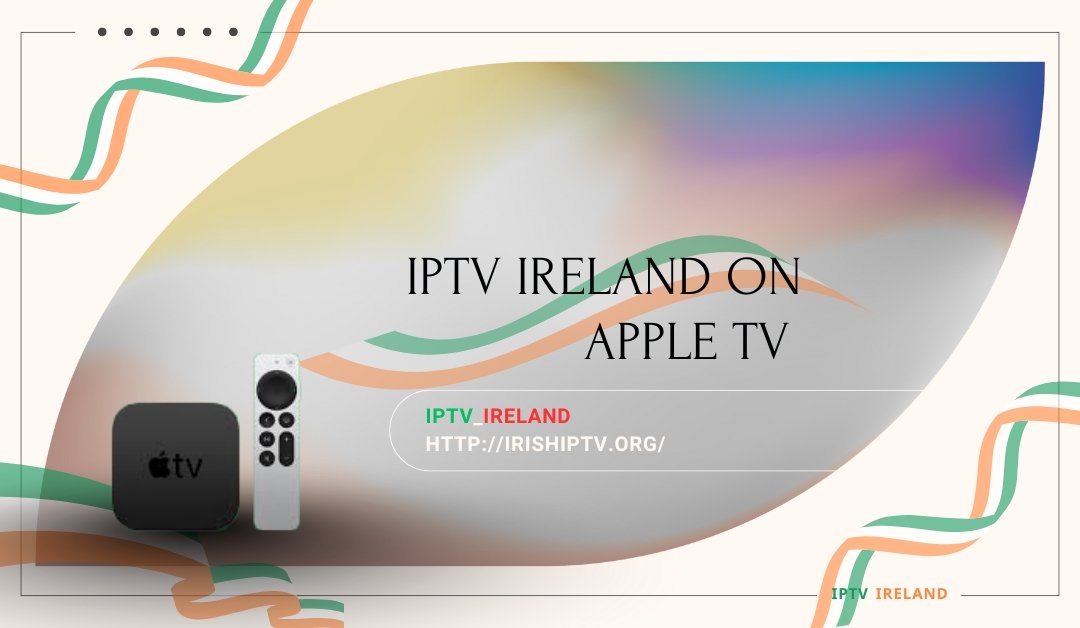
Introduction to IPTV Ireland on Apple TV
Streaming television has become the go-to choice for many households in Ireland, offering flexibility, affordability, and access to endless content. With IPTV (Internet Protocol Television), users can enjoy live TV, on-demand movies, and catch-up shows directly over the internet. For Apple users, combining IPTV with Apple TV creates a premium viewing experience. If you’re looking to set up IPTV Ireland on Apple TV, this guide will show you everything you need to know—from installation and recommended apps to troubleshooting and legal considerations.
What is IPTV and why is it Popular in Ireland?
IPTV delivers TV services using internet protocols, giving users the ability to stream live television, catch-up services, and on-demand films. In Ireland, IPTV has gained traction because:
Also Read:
- Variety of channels: access to international, regional, and premium networks.
- Cost savings: IPTV subscriptions are usually cheaper than cable or satellite.
- Flexibility: stream across multiple devices, including smart TVs, laptops, and smartphones.
- Convenience: IPTV works anywhere with a reliable internet connection.
Why Choose Apple TV for IPTV in Ireland?
Apple TV has become a favourite streaming device for Irish viewers due to:
- High performance: smooth playback with minimal buffering.
- App Store access: a wide selection of IPTV apps available for download.
- Integration with Apple ecosystem: works seamlessly with iPhone, iPad, and Mac.
- User-friendly interface: intuitive menus and easy navigation.
Tip: When using IPTV Ireland on Apple TV, ensure you have a stable internet connection (at least 20 Mbps) for HD and 4K content.
How to Set Up IPTV on Apple TV in Ireland
Prepare Your Apple TV
- Connect the Apple TV to your television via HDMI.
- Ensure you’re connected to a strong Wi-Fi or Ethernet network.
- Sign in with your Apple ID.
Install an IPTV Player App
Several apps support IPTV playlists on Apple TV, including:
- IPTV Smarters Pro
- GSE Smart IPTV
- iPlayTV
- OttPlayer
You can download these directly from the App Store.
Add Your IPTV Subscription
- Open the IPTV player app.
- Enter your IPTV provider’s login details (username, password, server URL).
- Upload your M3U playlist or Xtream Codes API.
Start Streaming
- Browse live channels, movies, and series.
- Use the Electronic Programme Guide (EPG) for easy navigation.
- Enjoy IPTV content directly on your Apple TV.
Best IPTV Apps for Apple TV in Ireland
IPTV Smarters Pro
- User-friendly interface.
- Supports live TV, movies, and series.
- Multi-screen option available.
GSE Smart IPTV
- Advanced features like subtitle support.
- Works with multiple formats (M3U, JSON).
iPlayTV
- Clean interface designed for Apple TV.
- Great for managing multiple IPTV playlists.
OttPlayer
- Free IPTV app with basic features.
- Supports playlists stored in the cloud.
Legal Considerations of IPTV in Ireland
- While Apple TV itself is perfectly legal, the legality of IPTV depends on your provider.
- Licensed providers are safe and legal, offering high-quality streams.
- Unlicensed providers may be cheaper but can risk shutdowns, malware, and legal consequences.
- Always choose a legitimate IPTV provider to enjoy IPTV Ireland on Apple TV without worries.
Troubleshooting Common IPTV Issues on Apple TV
Even with a solid setup, problems may arise. Here’s how to fix them:
Buffering or Freezing
- Check your internet speed.
- Switch from Wi-Fi to Ethernet for stability.
- Restart the IPTV app.
App Crashes
- Update the app via the App Store.
- Clear app cache if supported.
Login Errors
- Recheck your IPTV credentials.
- Contact your IPTV provider if the issue persists.
Missing Channels
- Refresh your playlist.
- Ask your provider to update the EPG or channel list.
Advantages of Using IPTV Ireland on Apple TV
- Superior Picture Quality: enjoy HD and 4K streaming.
- Ease of Use: simple setup compared to other devices.
- Integration: use AirPlay to stream from your iPhone or iPad.
- Regular Updates: Apple TV apps are frequently updated for security and performance.
Tips for a Better IPTV Experience on Apple TV
- Use a VPN: ensures privacy and bypasses geo-restrictions.
- Keep Apple TV updated: install the latest tvOS version.
- Choose a reliable IPTV provider: prioritise services with good reviews.
- Optimise your internet: upgrade to fibre broadband if possible.
Also Read:
- IPTV for Sky Sports Ireland: Watch Every Match Live and On-Demand
- Ultimate IPTV Ireland Setup Guide 2025: Simple Steps, Smart Viewing & Expert Tips
- IPTV Ireland Customer Support: The Ultimate 2025 Guide to Reliable Streaming Help
- Irish TV Channels Online: The Complete 2025 Streaming Guide
- Watch Netflix Alternative IPTV in Ireland: The Ultimate Streaming Guide for 2025
FAQs about IPTV Ireland on Apple TV
Can I watch IPTV Ireland on Apple TV without an app?
No, you need an IPTV player app to stream channels and playlists.
Do I need a VPN for IPTV on Apple TV in Ireland?
A VPN is recommended for security and access to geo-blocked content, though not strictly necessary.
Is IPTV on Apple TV free?
Some apps are free, but you need a paid IPTV subscription for premium channels.
What internet speed is best for IPTV on Apple TV?
At least 20 Mbps for HD, and 50 Mbps for 4K streaming.
Can I use multiple IPTV subscriptions on Apple TV?
Yes, many IPTV apps support multiple playlists.
Is IPTV legal in Ireland?
Yes, if you use licensed providers. Unlicensed services can be risky and illegal.
Conclusion.
For Irish viewers, combining IPTV with Apple TV creates a smooth, high-quality, and flexible streaming experience. With the right app and a trusted provider, you can watch live TV, catch up on your favourite shows, or enjoy on-demand films directly from your Apple TV. By following this guide on IPTV Ireland on Apple TV, you can set up your device with ease, troubleshoot common problems, and enjoy entertainment safely. Always choose licensed providers for peace of mind and the best streaming quality.

Leave a Reply