
Introduction to IPTV Ireland on Windows Device
Streaming has reshaped how viewers in Ireland access entertainment. From live sports to on-demand films and international TV, IPTV (Internet Protocol Television) has become the go-to solution for cost-effective, flexible viewing. For those who prefer using their computer or laptop, learning how to set up IPTV Ireland on a Windows device is a smart way to unlock the full potential of modern streaming. This guide walks you through everything from the best IPTV apps for Windows to installation steps, legal considerations, and troubleshooting tips so you can enjoy a seamless experience.
What is IPTV and How to Use IPTV Ireland on Windows Device
IPTV delivers television content through Internet protocols rather than traditional cable or satellite.
Benefits of Using IPTV on Windows Devices
- Bigger Screen Flexibility: Ideal for laptops, monitors, or connecting to external displays.
- Work & Entertainment Together: Switch between tasks without changing devices.
- Easy App Integration: Access IPTV apps directly on Windows.
- Portable Streaming: Watch from anywhere with a stable internet connection.
System Requirements for IPTV on Windows Devices in Ireland
Before setting up IPTV, ensure your device meets the following:
- Operating System: Windows 10 or later recommended.
- Processor: Dual-core 2.0 GHz or higher.
- RAM: Minimum 4 GB (8 GB preferred).
- Internet Speed: 15 Mbps for HD, 25 Mbps for 4K.
- Software: IPTV app or media player installed.
How to Set Up IPTV Ireland on a Windows Device
Choose a Reliable IPTV Provider
Select a provider offering licensed channels, high-quality streams, and Irish-friendly packages. Examples include:
- NOW TV
- Virgin Media
- Sky Go
- Amazon Prime Video (for films/series)
Download an IPTV App for Windows
Popular IPTV apps include:
- VLC Media Player: Free, supports M3U playlists.
- My IPTV Player: User-friendly, available from the Microsoft Store.
- Kodi with IPTV Add-ons: Highly customisable.
- IPTV Smarters Pro Windows version: Designed specifically for IPTV users.
Add IPTV Subscription Details
- Open the IPTV app.
- Enter your M3U playlist URL or Xtream Codes (provided by your IPTV provider).
- Save and refresh to load channels.
Start Streaming IPTV on Windows
- Select your favourite channel.
- Adjust settings like subtitles, video quality, or EPG (Electronic Programme Guide).
- Enjoy IPTV directly on your device.
Best IPTV Apps for Windows in Ireland
VLC Media Player
- Free and lightweight.
- Works with most IPTV formats.
- Great for beginners.
My IPTV Player
- Simple interface.
- Easy playlist management.
- Available in the Microsoft Store.
IPTV Smarters Pro for Windows
- Advanced IPTV solution.
- Supports live TV, VOD, and catch-up.
- Multi-screen options.
Kodi with IPTV Add-ons
- Best for tech-savvy users.
- Customisable with add-ons.
- Supports live channels and movies.
Advantages of IPTV on Windows vs. Other Devices
| Feature | Windows Device | Smart TV | Mobile/Tablet |
|---|---|---|---|
| Screen Size | Adjustable (monitor, laptop) | Fixed TV screen | Smaller screen |
| Multitasking | Yes | No | Limited |
| Portability | Moderate (laptop) | Low | High |
| App Flexibility | High (variety of software) | Medium | Medium |
Legal Considerations for IPTV in Ireland
When using IPTV Ireland on a Windows device, legality depends entirely on the provider.
Licensed Providers
- Offer secure, high-quality streams.
- Comply with copyright laws.
- Include official customer support.
Unlicensed Providers
- May offer pirated streams.
- Risk of malware or scams.
- Illegal under Irish law.
Always choose licensed services like NOW TV, Sky Go, or Virgin Media to avoid legal risks.
Common Issues & Troubleshooting IPTV on Windows
Buffering
- Check the internet speed.
- Switch to 5GHz Wi-Fi.
- Close background apps.
Playlist Not Loading
- Verify M3U/XTream Codes.
- Restart the IPTV app.
- Contact the provider for updated links.
Audio/Video Sync Issues
- Adjust sync settings in the app.
- Update to the latest software version.
App Crashes on Windows
- Reinstall the app.
- Update Windows drivers.
- Ensure enough RAM is available.
Tips for the Best IPTV Experience on Windows
- Use a VPN for privacy and to unlock geo-blocked content.
- Opt for a wired Ethernet connection for stable streaming.
- Schedule app updates for smooth performance.
- Choose providers with EPG support for easy navigation.
- Use an external display (monitor or TV) for a better viewing experience.
Also Read:
- IPTV for Sky Sports Ireland: Watch Every Match Live and On-Demand
- Ultimate IPTV Ireland Setup Guide 2025: Simple Steps, Smart Viewing & Expert Tips
- IPTV Ireland Customer Support: The Ultimate 2025 Guide to Reliable Streaming Help
- Irish TV Channels Online: The Complete 2025 Streaming Guide
- Watch Netflix Alternative IPTV in Ireland: The Ultimate Streaming Guide for 2025
Frequently Asked Questions (FAQs)
Is IPTV legal in Ireland?
Yes, but only when using licensed providers.
Can I install IPTV apps directly on Windows?
Yes, apps like VLC, MyIPTV Player, and IPTV Smarters Pro work on Windows.
Do I need a VPN for IPTV on Windows?
It’s optional, but recommended for privacy and accessing international content.
What’s the best free IPTV player for Windows?
VLC Media Player is the most popular free option.
Can I connect Windows IPTV to my TV?
Yes, via HDMI cable or wireless display casting.
What internet speed is needed for smooth IPTV streaming?
At least 15 Mbps for HD, and 25 Mbps for 4K content.
Conclusion.
For Irish viewers, using IPTV Ireland on a Windows device is a convenient way to enjoy live TV, sports, and on-demand content directly from your laptop or PC. With the right IPTV app and a reliable provider, the setup is simple, flexible, and cost-effective. While the device setup is straightforward, always prioritise licensed IPTV providers to ensure safe, secure, and high-quality Entertainment. By following this guide, you’ll have everything you need to turn your Windows device into a powerful IPTV hub.

Leave a Reply