
Introduction IPTV Smarters Pro for Firestick
Streaming has become the cornerstone of home entertainment in the UK and Ireland, with more people moving away from traditional cable subscriptions. One of the most popular solutions is IPTV Smarters Pro for Firestick, a user-friendly app that allows viewers to stream live TV, movies, and on-demand content directly through their Amazon Firestick. In this guide, we’ll walk you through everything you need to know—from setup and installation to optimising performance and staying within legal boundaries.
What is IPTV Smarters Pro for Firestick ?
IPTV Smarters Pro is an IPTV player app designed to work with subscription-based IPTV services. When combined with Amazon’s Fire TV Stick, it turns your TV into a powerful entertainment system. Unlike generic media players, it is specifically optimised for IPTV streams, ensuring smooth playback and a well-structured user interface.
Key Features:
- Multi-screen support: Watch multiple channels simultaneously.
- EPG integration: Access a clean, organised TV guide.
- Catch-up TV: Replay shows you missed.
- User profiles: Create customised viewing experiences for family members.
- Cross-device compatibility: Works on Android, iOS, Windows, and Fire TV Stick.
Why Choose IPTV Smarters Pro for Firestick in the UK and Ireland?
There are several IPTV players available, but Firestick users often prefer IPTV Smarters Pro for a few key reasons:
- Optimised for Fire TV: The app runs smoothly on Amazon Fire OS.
- Ease of Use: A simple interface that’s ideal even for beginners.
- Affordability: No additional cost beyond your IPTV subscription.
- Customisation: Personalise categories, layouts, and parental controls.
- Wide Support: Compatible with most legal IPTV service providers.
How to Install IPTV Smarters Pro for Firestick
Setting up IPTV Smarters Pro is straightforward. Below is a step-by-step installation guide.
Prepare Your Fire TV Stick
- Go to Settings > My Fire TV > Developer Options.
- Enable Apps from Unknown Sources.
Download the Downloader App
- Search for the “Downloader” app in the Amazon App Store.
- Install it to download third-party applications.
Install IPTV Smarters Pro
- Open the Downloader app and enter the official IPTV Smarters Pro APK URL.
- Then, download and install the application.
Launch the App
- Launch IPTV Smarters Pro from the home screen of your Fire TV Stick.
- Accept the permissions and proceed to the setup.
How to Set Up IPTV Smarters Pro for Firestick
After installation, you will need to enter your IPTV subscription details to set up IPTV Smarters Pro.
Log In with Your IPTV Provider
Choose from two login methods:
- Upload Your Playlist or Enter a File/URL
- Log in using the Xtream Codes API
Configure the EPG
- Please enter your provider’s EPG (Electronic Program Guide) URL.
- Ensure that the time zone settings correspond to your region.
Customise Your Preferences
- Enable parental controls.
- Organise channels into categories.
- Activate catch-up features if supported.
Best Features of IPTV Smarters Pro for Firestick
Multi-Screen Streaming
You can watch multiple channels simultaneously, making it ideal for sports fans.
Catch-Up TV
Watch missed programs again without the need for separate apps.
On-Demand Movies & Series
Watch films and shows directly in the app.
External Player Integration
Supports both VLC and MX Player for greater flexibility.
Parental Controls
Ensure that content is safe and suitable for family use.
Is IPTV Smarters Pro Legal in the UK and Ireland?
This is an important consideration. The app itself is entirely legal because it does not provide any content; instead, it functions as a media player.
However, the legality of the content you access depends on your IPTV provider. Using licensed IPTV services ensures compliance with copyright laws. In contrast, using free or pirated IPTV sources may be illegal and could pose risks.
To stay safe, always opt for a licensed IPTV provider.
Common Issues and How to Fix Them
Even the best apps can encounter issues. Here are the most common problems with IPTV Smarters Pro on the Fire TV Stick and their solutions:
Buffering Issues
- Check your internet speed; a minimum of 20 Mbps is recommended.
- If possible, use a wired connection.
- Clear the app cache in the Fire TV settings.
Login Errors
- Verify the details of your IPTV subscription.
- Make sure your account is active.
EPG Not Loading
- Please confirm the EPG URL provided by your service provider.
- Make sure to update your time zone settings.
Crashing or Freezing
- Restart your Fire TV Stick.
- Update the IPTV Smarters Pro app.
Tips for the Best Streaming Experience
- Use a VPN to protect your privacy and bypass ISP throttling.
- Upgrade your internet to a fibre connection for smoother playback.
- Keep your apps updated as regular updates improve stability.
- Clear your cache regularly to prevent performance slowdowns.
Also Read:
- IPTV for Sky Sports Ireland: Watch Every Match Live and On-Demand
- Ultimate IPTV Ireland Setup Guide 2025: Simple Steps, Smart Viewing & Expert Tips
- IPTV Ireland Customer Support: The Ultimate 2025 Guide to Reliable Streaming Help
- Irish TV Channels Online: The Complete 2025 Streaming Guide
- Watch Netflix Alternative IPTV in Ireland: The Ultimate Streaming Guide for 2025
(FAQs) IPTV Smarters Pro for Firestick
Can I download IPTV Smarters Pro directly from the Amazon App Store?
No, this app is not available in the Amazon App Store. You will need to sideload it using the Downloader app.
Do I need a subscription to use IPTV Smarters Pro?
The app requires login credentials from your IPTV provider.
Is IPTV Smarters Pro free?
The app is free to download, but you need to have a paid IPTV subscription to use it.
Does IPTV Smarters Pro work on other devices?
It is compatible with Android, iOS, Windows, and Smart TVs.
Can I record shows with IPTV Smarters Pro?
Yes, recording features are supported if your service provider permits it.
Conclusion.
IPTV Smarters Pro for Fire TV is a great choice for users in the UK and Ireland. It allows you to easily stream live TV, on-demand content, and catch-up services. The app is user-friendly and works well with many IPTV providers, making it one of the best options available. By installing IPTV Smarters Pro and setting it up correctly with a legitimate IPTV service in Ireland, you can turn your Fire TV Stick into a complete entertainment hub. This app ensures a smooth and enjoyable viewing experience.

Leave a Reply